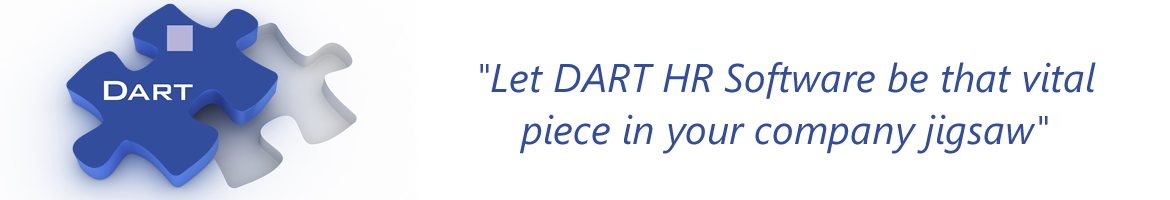
Review our brochure Find out more 30 Day Free Trial Watch a brief overview of DART Please read the DART V3.1 HR Software Release Notes
DART is our innovative HR product designed to support managers with extensive tools to record and manage staff.
Within DART we cater for all parts of HR management.

……to name but a few!
We have highlighted some of the features in DART, take a look and view how they may benefit you and your business. If you require further information then email us at support@cirrusit.com to arrange for an online overview of our HR software.
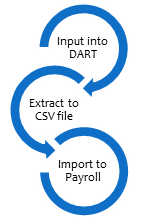
DART drives payroll which negates the need for the duplication of data entry.
As well as holding all the basic HR details you would expect in a HR product, such as Address details, Contact information and Personal details, we can store data that your payroll function may require, items such as P45 information and Pay details. Then, when the time is right, the DART extract process can take the information, extract it into a file in the correct format to feed a SAGE ® or STAR ® payroll system then mark and store the data in history.
There are strict rules on who you can employ at your workplace & for how long. Within DART we take you through the steps required to ensure you follow the correct legislation that resides within the UK, for your new starters, as well as your existing staff.
For each new starter you place into DART, you will be prompted for you to check their eligibility to work at your organisation. We can accommodate all the information and evidence you have (like scanned copies of their passport) to ensure you have a legitimate ‘excuse!’ in employing them should you be investigated by the UK Borders agency.
Any employee’s with a limited right to work in the UK will be flagged for re-checking before the anniversary of the re check. This is a real benefit to having HR Software automate reminders to keep you compliant.
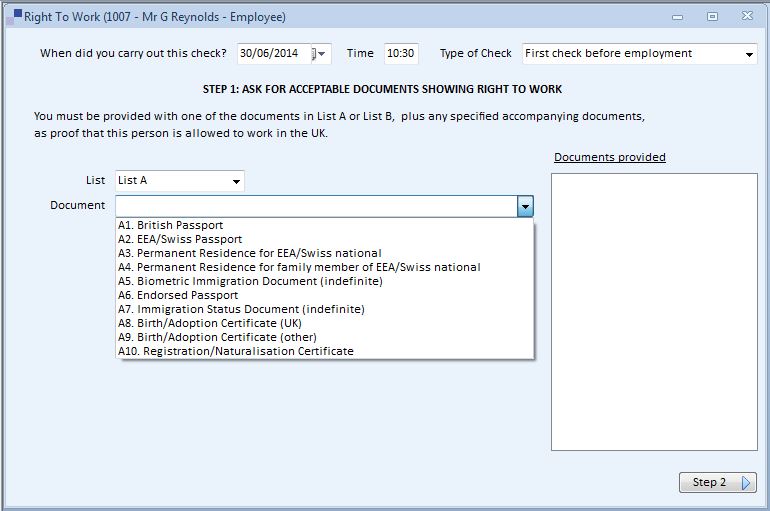
Verify that your staff are eligible to work for you. Re-check alerts all built into DART.
For more information on Employee Right to Work within DART please read our more detailed overview.
The dashboard is a self-service style module that allows you to manage your holiday booking process as well as your team. It is a great feature for line managers who process holiday requests for their team. You can view your team’s calendar, authorise holiday requests and see any activities (whether planned or unplanned) for your staff you can also see any broadcasted messages that have been sent.
You can also see company defined messages that are broadcast by the DART administrators – this could be items such as a reminder of a company meeting, cut off date for Payroll or the date of the Christmas party.
You can define a time period for each message too!
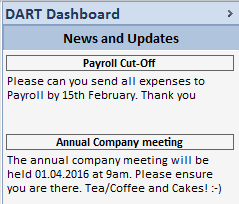
DART News and Updates
The Dashboard will also show you your current holiday entitlement, along with any days you have booked, in a quick and easy to understand view.
You can also help you request any further holiday that you may wish to book. Hopefully, making the process quick and easy for everybody.
If you are a manager/team leader and you look after a team, it will show you your team’s holiday summary, including leave that is taken, booked and any unauthorised holiday requests that could exist. If that is the case, then you can then authorise the leave with a simple click of a button which is present in the dashboard too!
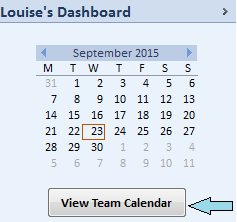
View the Team Calendar by simply pressing this button
To enable you to make the judgement call about authorising the holiday we have created an function within the dashboard that loads a calendar view of your team. Using the powerful list all function it produces a calendar of ‘Your team’
This will allow you to ensure you have enough staff in to cover the leave before you authorise it.
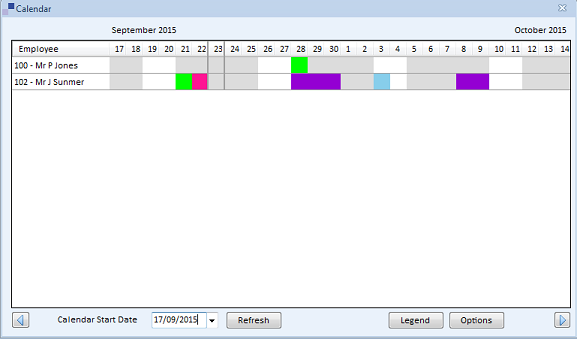
Your Team Calendar View via the DART Dashboard
With the quick overview of your week and the week the reminder section within the Dashboard allows you to see what is happening within your team this week and next.
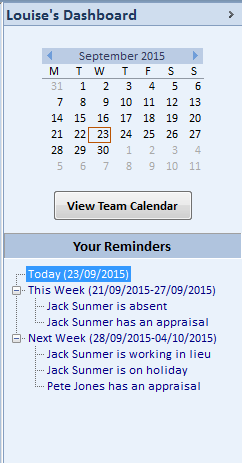
This week and next week overview of your staff’s activities
You are reminded of staff absences including holidays, time off in lieu, dentist trips etc. or activities that you as their manager should be managing, like appraisals or ensuring there is enough cover whilst a member of staff is on a training course.
In the example here, this week, I have an appraisal to do with Jack and he is absent too. You can click on the item and it will load the DART window automatically for you.
Next week I can see that Jack is working a day he is not scheduled to work. He also has a holiday planned and Pete has an appraisal booked.
Build a structure that reflects your business. Re-organise the departments in advance of the business change, report and review your staff through this easy to use interface.
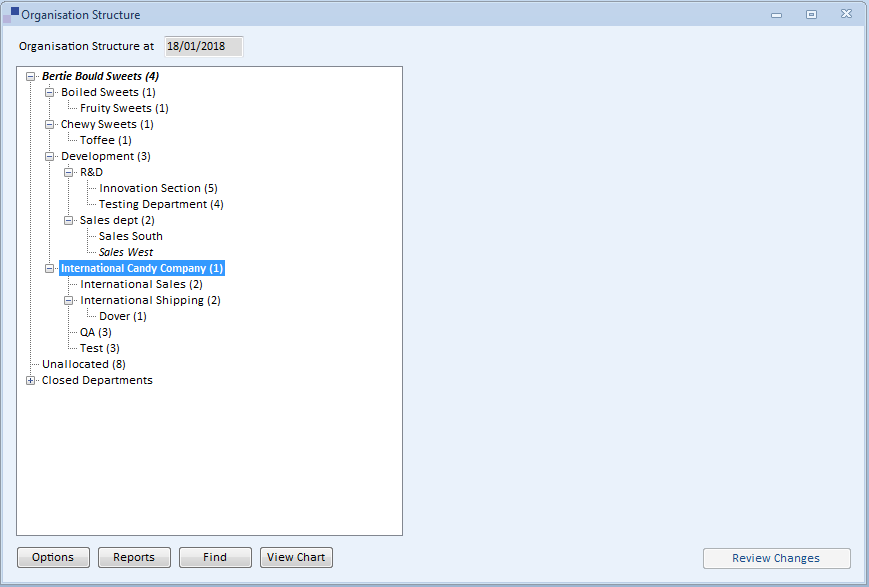
The DART Organisation Structure View, drag and drop your people and departments around. Review and report at a click of a button.
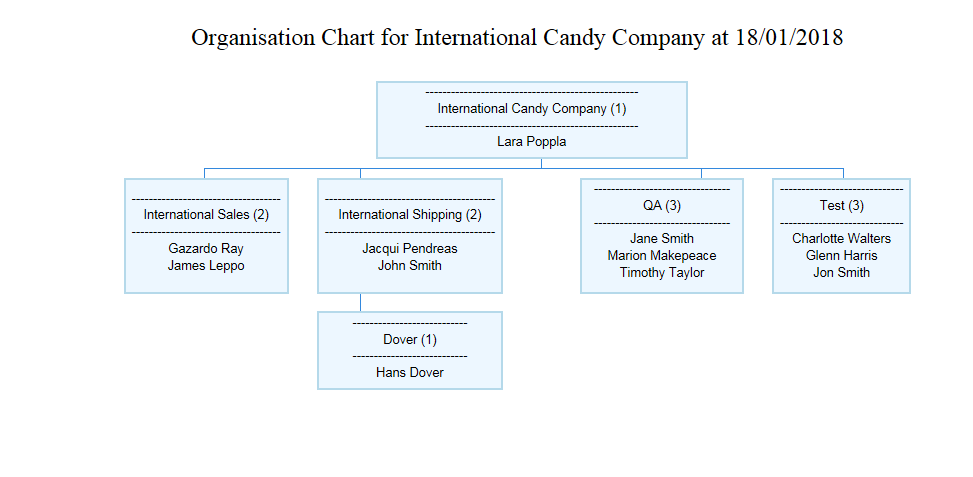
DART Organisation Chart
Drag and Drop your staff into different Departments; Align Managers and Authorisers to Departments; Move Departments to different Levels/Parents; Close Departments; Define defaults Cost Centres & Locations to Departments all within this one place.
This facility allows you to change and maintain employee roles within DART, so you can easily view their job progression along with salary history. The historical hourly rate is recorded and is utilised when processing individuals overtime, ensuring that the correct hourly rate is used for the actual day the overtime was accrued.
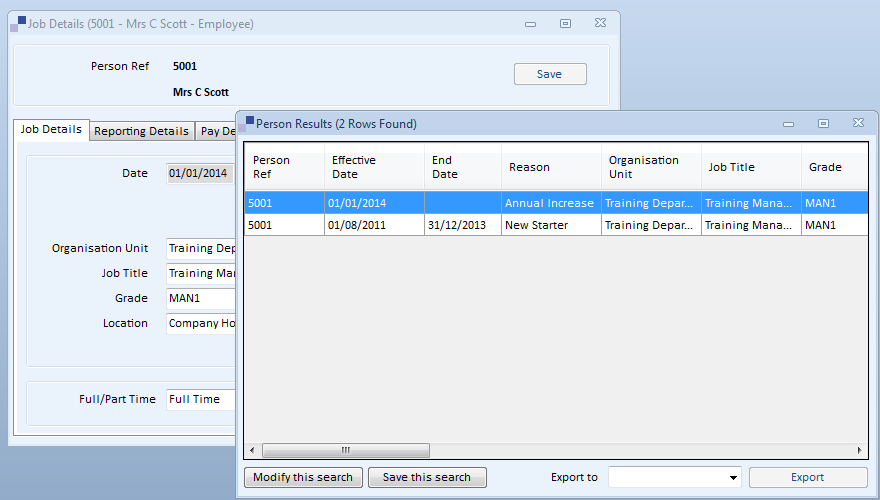
Maintain Job History to display job progression.
The management of your staff holidays and their holiday entitlement calculations is something that affects all businesses. Within DART’s absence module you can:
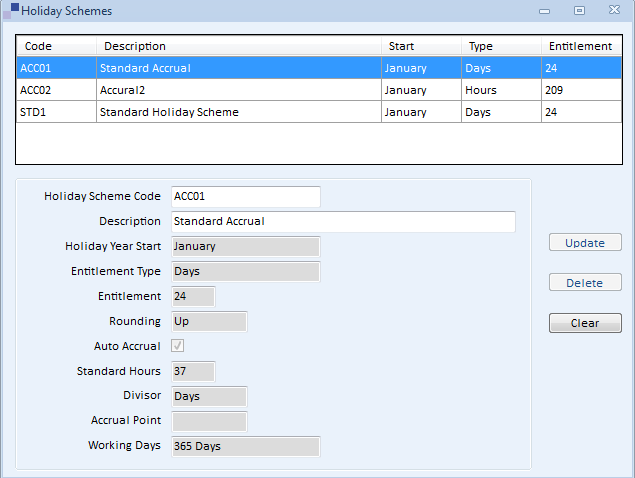
Define the company holiday scheme as per your company handbook.
For any anomalies to the standard Company holiday scheme, use our holiday supplements options. Make the scheme flexible for your employees allowing you to manage specific changes such as the buying or selling holiday entitlement.
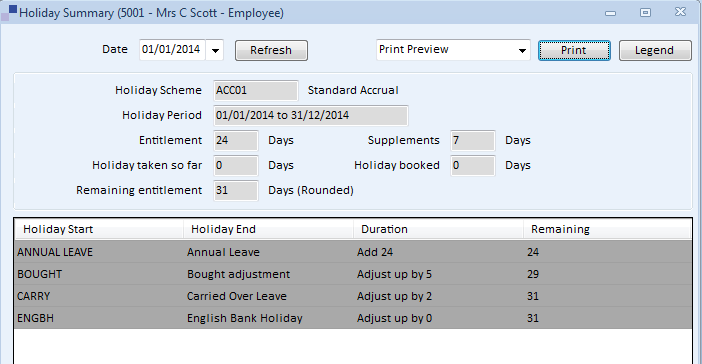
Modify the standard company holiday scheme with supplements, both permanent (like a part time supplement) and temporary supplements (like a starter supplement)
The fantastic DART Calendar allows you to view any dated events for your employee all in one place. Easily spot patterns or trends to absences or get a general overview of holidays when planning time off.
Plus with DART just double click on any dated item and it will load the event for you to see in detail!
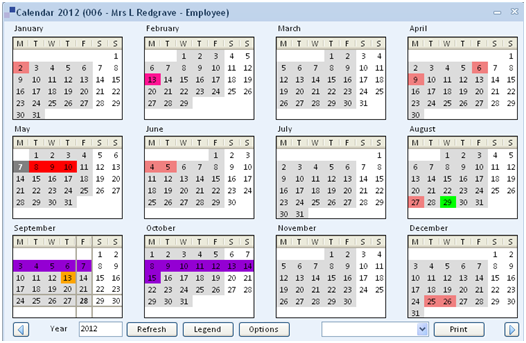
Spot trends and report on forthcoming activities through the employee calendar.
Alerts in DART will keep you up to date with employee events and actions. We treat them like computerised ‘Post-It-Notes’. To understand the urgency of a task DART Alerts uses the familiar RAG system (Red, Amber + Green) to prioritise by colour types. Plus you can access the action from within this window, assign the alert to a specific user and close the Alert down.
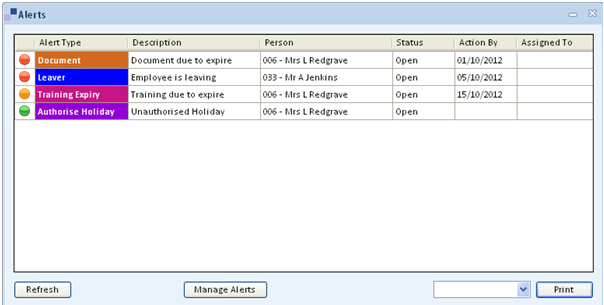
Never forget. Traffic light Alerts to remind you of events that may need your attention in a priority order, Red, Amber and Green alerts.